Thiết bị lưu trữ QNAP TAS-168
- Nhà sản xuất: QNAP
- Mã sản phẩm: QNAP TAS-168
- Tình trạng: Còn hàng
- 0 VNĐ
- Giá chưa VAT: 0 VNĐ
Thông tin sản phẩm Thiết bị lưu trữ QNAP TAS-168
The innovative QTS & Android™ dual-system TAS-168 is an
unprecedented network storage center for file storage, backup, remote
access and — most excitingly — the greatest multimedia & app
experience that you will ever have with a NAS! Powered by an ARM® v7
dual-core processor with 2GB RAM, the compact TAS-168 delivers good
multitasking performance as a home NAS, and serves as a perfect media
center for entertainment with its large storage capacity and HDMI output
for 4K (H.265 & H.264) media playback. Simply use the TAS-168 with a
keyboard and mouse for the best experience. The QTS-Android Combo NAS
is so handy to use, and the unlimited app applications makes it a
must-have for modern digital lifestyles.
- Download millions of Android™ apps and never worry about running out of space
- Easily play rich media collections on a 4K TV with HDMI
- Supports Google Play™ store and Qmarket
- Google® certified , and syncs with your Google® account
- Organize & manage files and backup tasks in one centralized location
- Synchronize files between computers, laptops, and mobile devices
- Stream your multimedia library via DLNA to other devices and your TV
One NAS, two systems, infinite applications and fun
The TAS-168 is the first NAS featuring dual systems - QTS and Android™.
While QTS delivers efficient data transmission, rich multimedia
functionalities and solid data security, Android™ administers the 4K
(H.265 & H.264) video playback over HDMI, runs Android™ apps, and
can install apps from Google Play™. Both systems share the same storage
database, so all your media files and documents can be accessed from QTS
and Android™ simultaneously. You can use QNAP’s Qfile app to upload
photos and enjoy them on HDMI display through Android™. Similarly, files
downloaded from Android™ can be managed and shared through the QTS OS.
With simple and efficient file storage combined with rich media playback
applications, experience the power of the QTS-Android Combo NAS with
the TAS-168!
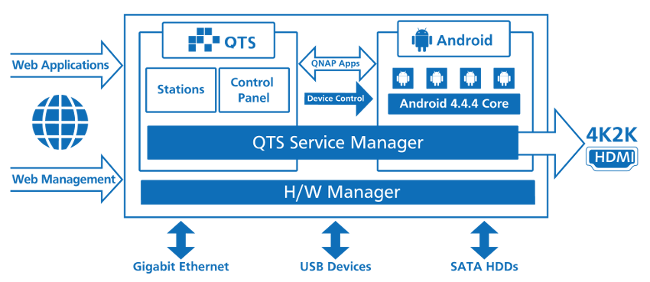
Terabytes of storage capacityThe TAS-168 supports terabytes of storage capacity to accommodate large photo, music and video collections. Unlike other Android™ devices with constrictive storage capacities, you can download as many apps as you want to without worrying about running out of space. |  |
 | Plug in a keyboard, mouse and monitor, and everything is ready for youBy simply plugging in a keyboard, mouse and HDMI display, you can directly manage, edit and play files stored on the TAS-168 without needing an additional PC. On the HDMI display you will find your familiar Android™ interface, and you can start using various QNAP apps including Qfile, Qmanager, Qphoto, Qvideo, Qmusic, MyNAS, and Kodi™. The Android™ experience is your TAS experience, so download all your Android™ apps to the TAS-168, and enjoy videos, apps and file management on a monitor or TV for the best visual comfort. |
Control your multimedia experience with the free remote control
You can directly control the Android™ interface with the free QNAP remote control (RM-IR003) to play media, easily fast-forward, pause or return to a playing video from another screen. With the remote control and 4K (H.265 & H.264) support*, the TAS-168 can provide the ultimate home theater experience and great fun. You will feel how easy it is to play your favorite movies, TV series and programs stored on the TAS-168 or streamed from apps without paying extra for set-top boxes and with no complicated settings at all.
Google Play & Qmarket for unlimited appsThe TAS-168’s Android™ system provides the Google Play™ store and Qmarket. You can find various music, movies, books, and Android™ apps and games on Google Play™, and also download QNAP apps and access other app marketplaces from Qmarket. The combination of two app-centric systems allows you to enjoy infinite applications and fun. |  |
Sync with your Google account
The TAS-168 has been completely certified by Google® and can synchronize with your Google® accounts. All the Google® files and settings based on your Gmail™ account can be synchronized and backed up to the TAS-168. You do not have to do any settings again. Backup and sync for contact lists and files are very convenient.

Dual-core ARM® v7 1.1GHz CPU
Powered by an ARM® v7 1.1GHz dual-core processor* with 2GB DDR3 RAM, the TAS-168 is designed as a personal cloud for home users, perfect for using as a media center for entertainment and education. The TAS-168 performs superbly as a home multimedia hub that efficiently downloads and backs up files while you are enjoying photos, music and videos with it.
*The TAS-168 is designed for lightweight home and entertainment applications, and may not work smoothly for CPU/GPU-heavy applications, such as Android video calls, 3D graphics or large games and apps.
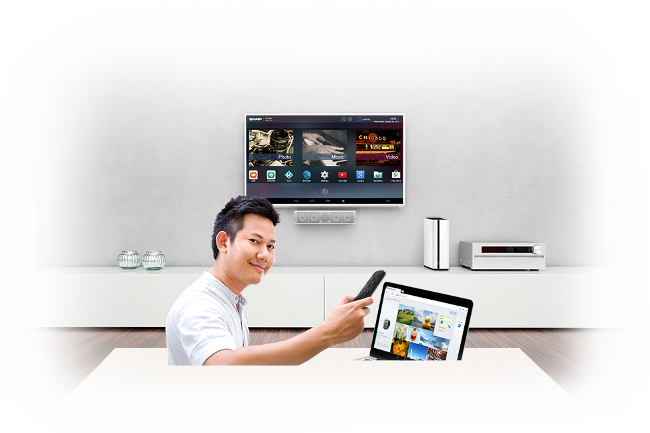
QTS facilitates central management and file sharing
The QTS operating system provides a web-based user interface to help you easily manage files on the TAS-168. You can install various apps based on your needs to fulfill tasks like storage, backup, management and multimedia applications. File Station allows you to upload, download and manage files anywhere with a web browser. All of your photos, music and videos can be indexed by the built-in Media Library, and easily managed and shared with the Photo Station, Music Station and Video Station. The energy-saving Download Station is your 24/7 download center, allowing you to quickly download files to enrich your collection. QTS also enables you to open multiple application windows to run multiple tasks concurrently, bringing greater operating efficiency.

TAS plus NAS to fulfill more tasks
In addition to working independently, the TAS-168 can also be used with another QNAP NAS to handle more applications.
- QTS RTRR/rsync functions can help back up files on the TAS-168 to another NAS, securing data with double protection.
- With the Android™ interface displayed via HDMI, you can use apps like Qphoto, Qmusic and Qvideo to browse multimedia files on another QNAP NAS, or install the Vmobile app to monitor IP cameras from the Surveillance Station of another NAS.
- With another NAS (with QTS 4.2 or later), you can use File Station to directly mount shared folders from a remote TAS-168 by FTP, WebDAV, and CIFS/SMB.
- Various VPN apps available in Google Play™ can help stream media contents from blocked sites, or create a secure OpenVPN tunnel between the TAS-168 and another NAS to process remote backup tasks.

File synchronization across devices and clouds
Qsync utility turns your TAS-168 into a safe, large-capacity data center for file synchronization. Any file uploaded to the TAS-168 will be made available for all linked devices, such as computers, laptops or mobile devices. Qsync is especially useful for frequent travelers to manage files and always have the most up-to-date files on different devices. You can also install the Cloud Drive Sync app from QTS App Center to easily sync files with Google Drive™ and Dropbox® cloud storage.

Cross-platform file sharing, centralized data storageThe TAS-168 supports SMB/CIFS, NFS, and AFP protocols for file sharing across Windows®, Mac®, Linux®/UNIX® networks. Data, logs and ISO images of CDs and DVDs can be centrally stored on the TAS-168 and protected by an integrated antivirus solution. |  |
 | Well-rounded backup & disaster recovery solutionsQNAP NetBak Replicator supports real-time and scheduled data backup on Windows®, and Time Machine® is also supported for Mac® data backup. The TAS-168's front-panel USB port features a one-touch-copy function for you to instantly back up data from external drives to the TAS-168 with just one click, or alternatively to back up data from the TAS-168 to external drives. Disaster recovery solutions including RTRR, rsync and cloud storage backup (Amazon® S3, Amazon® Glacier, Microsoft® Azure, ElephantDrive®, Dropbox® and Google Cloud Storage™) are also included. |
Android Station eases remote security management
You can log in to QTS OS via web browser, and use Android Station app to remotely control the status of the TAS-168’s Android™ system. Even you are away from home or office, you can easily manage the TAS-168 to protect your data. The TAS-168 also provides numerous security options, such as encrypted access, IP blocking, and more. You can control the access rights of each user to different folders, preventing unauthorized access to important files.

A private cloud without constraints
In contrast to the limited storage space and potential security issues with public cloud services, the TAS-168 is advantageous for establishing a secure and large-capacity private cloud. The myQNAPcloud service allows remote access to files stored on the TAS-168 and supports automatic port forwarding for UPnP routers, My DDNS service and CloudLink, allowing you to easily access files, share multimedia, and check your system status from anywhere.

 | Access and enjoy with your tablets and smartphonesThe TAS-168 is your private cloud storage that virtually enlarges the capacity of your mobile devices. Qfile allows you to access, upload, download, manage, and share stored files easily as if you are carrying all of your files in your pocket. If Qfile is installed on an iOS® device, users can also browse videos & photos stored on the TAS-168 and play via Apple TV®. Qmanager lets you monitor & manage the TAS-168 remotely and efficiently without turning on your PC, and you can enjoy and share music, photos and videos on the TAS-168 anywhere and anytime with the Qmusic, Qphoto and Qvideo apps. |
Media stream via DLNAYou can use DLNA-compatible devices such as Smart TVs, Sony® PS4™, Microsoft® Xbox 360® and media players to enjoy HD quality videos stored on the TAS-168. Enjoy your home entertainment in an easy way. |  |
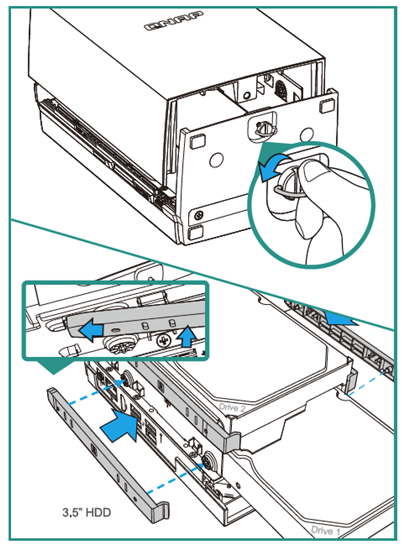 | Light, handy, and tool-less designThe TAS-168 features a mini-tower design that takes less desktop space, making it suitable for homes and small/home offices. Compared with a traditional NAS cooling fan, the TAS-168 houses a compact and quiet exhaust that helps dissipate heat with less noise and dust. With the tool-less design*, you can easily remove the TAS-168’s side cover to add or replace hard drives. The TAS-168 is a light, handy, functional, easy-to-use, and wonderful NAS that fits snugly into your digital lifestyle. |
Thông số kỹ thuật Thiết bị lưu trữ QNAP TAS-168
| Thông tin kỹ thuật phần cứng | |
| CPU Thiết bị QNAP | ARM® 1.1 GHz dual-core processor |
| System memory | 2GB DDR3 |
| Flash Memory | 4GB |
| Hard Disk Drive | 1 x 3.5" SATA 3Gb/s NOTE: For the HDD compatibility, please visit https://www.qnap.com/compatibility |
| LAN Ports | 1 x Gigabit RJ-45 Ethernet port |
| USB | 1 x USB 3.0 (Front) 4 x USB 2.0 (Rear) |
| Buttons | Power/Status, Reset, USB One-Touch-Backup |
| Form Factor | Mini-tower |
| Dimensions (HxWxD) | 187.7 x 60 x 125 mm 7.36 x 2.36 x 4.92 inch |
| Weight (Net / Gross) | Net: 0.56 Kg (1.23lbs) Gross: 1.74 Kg (3.84lbs) |
| Power Supply | External Power Adapter, 36W, 100-240V |




